Your can now make paying for your lessons even easier with the AutoPay feature on your student portal.
Simply log into your account, click on your name in the top right and select profile settings.
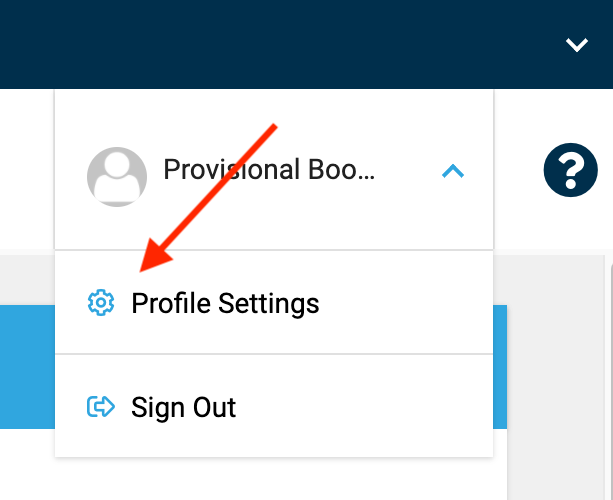
Then click to add a card to your profile
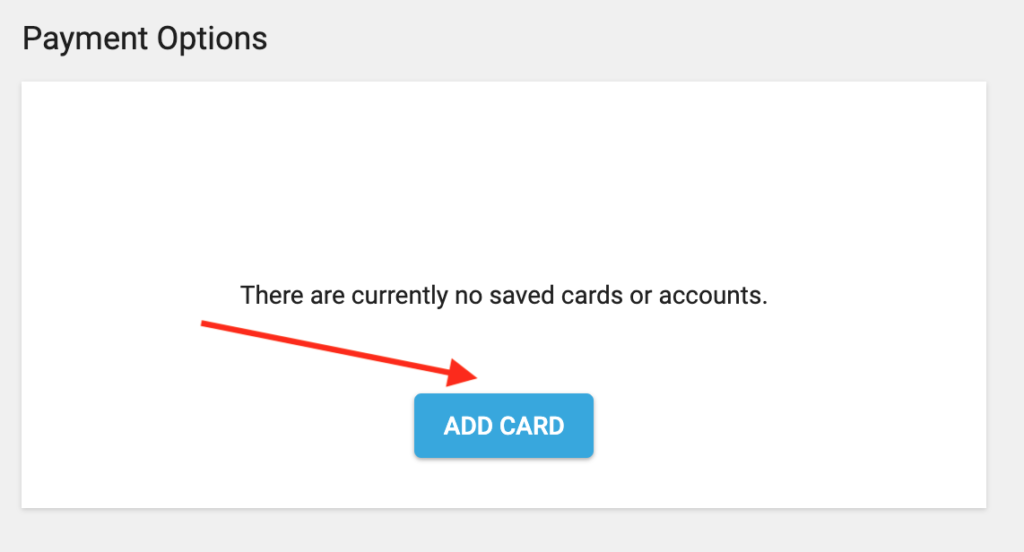
Complete the form and enable AutoPay
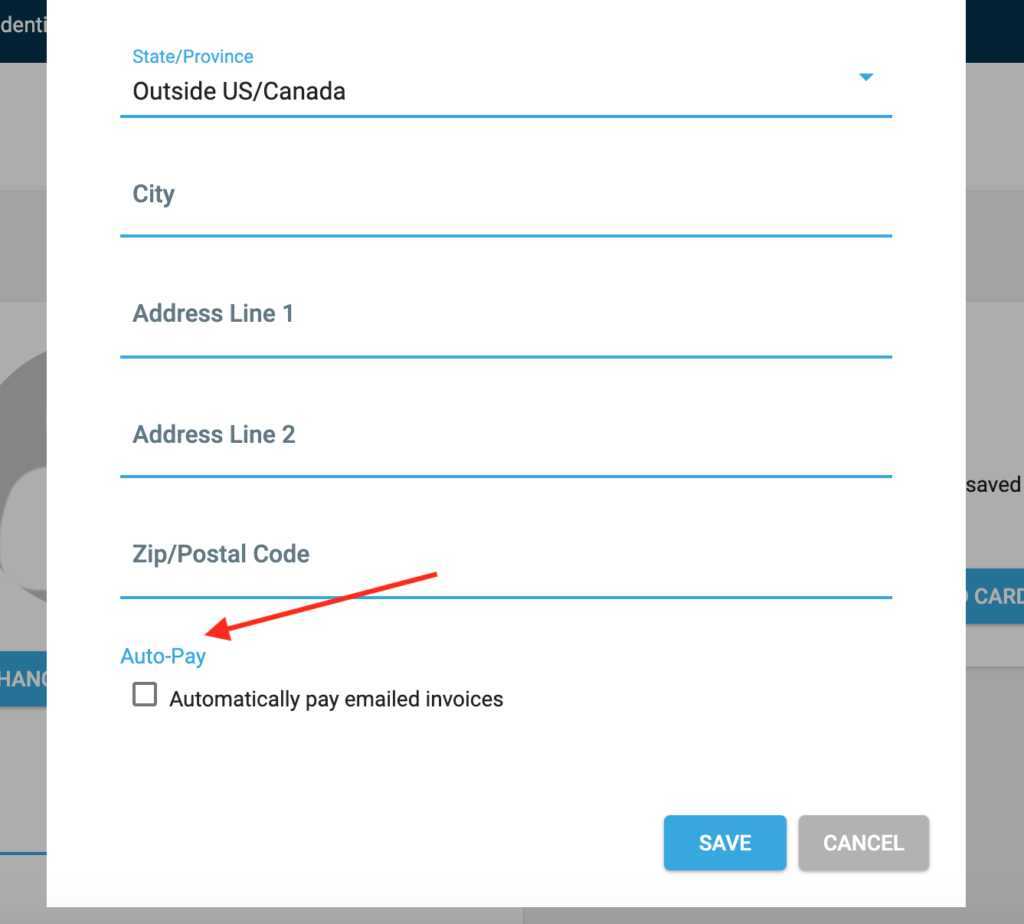
This will enable your card to be debited automatically when new invoices are triggered for services used at Guitar Academy.
All card information and payments are handled safely and securely via our online system. You remain fully in control of your card information and are free to change card or opt out at any time by logging into your account.
To get started and enable autopay simply log into your student account here.