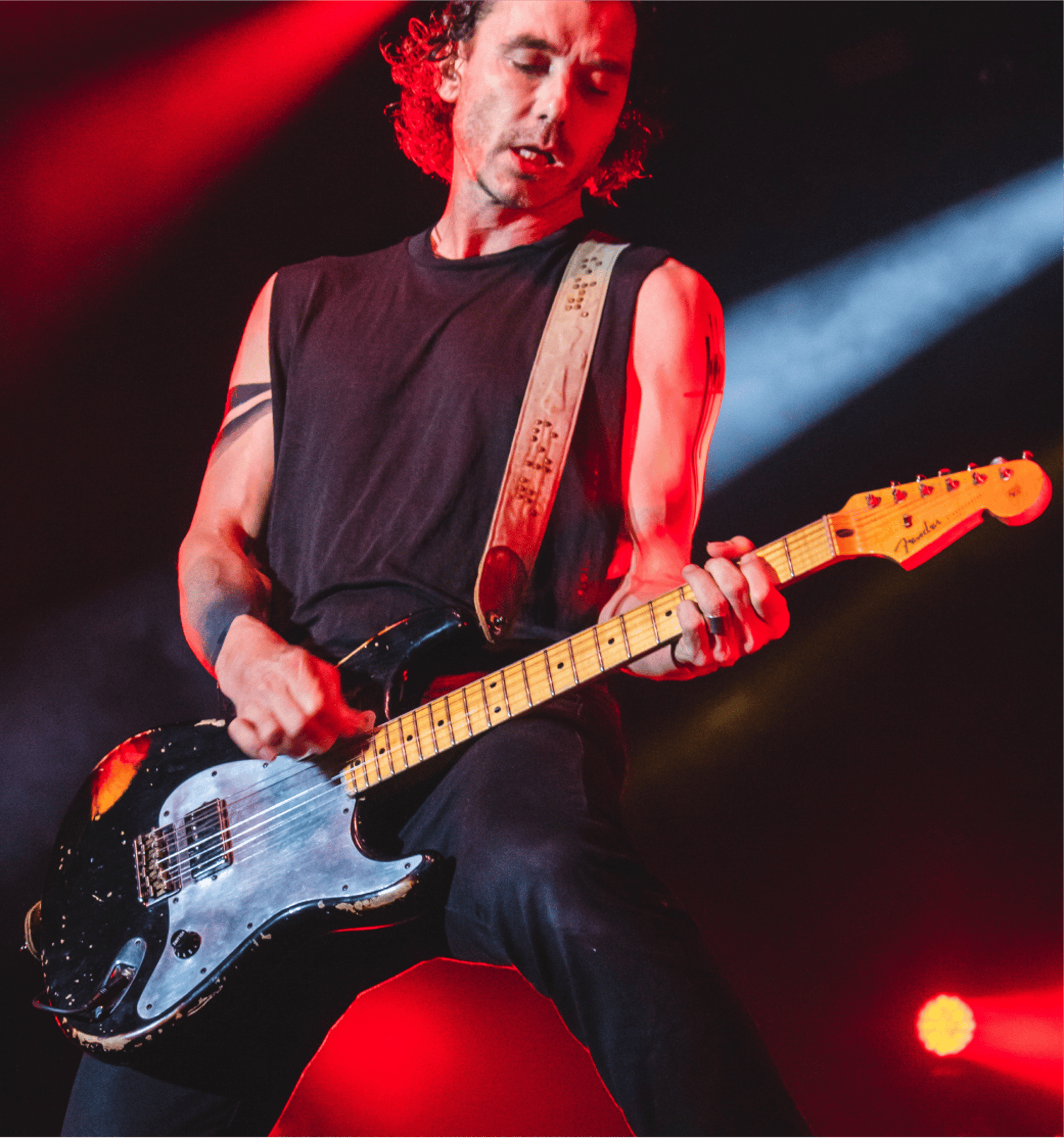
Online Lesson Support
🎸 Online Lesson Support
Welcome to our Online Lesson Support page! Here, you'll find all the information you need to ensure a smooth and enjoyable online learning experience.
💻 Getting Started
Device Requirements: Use a computer, laptop, tablet, or smartphone.
Browser Recommendations: For the best experience, we recommend using Google Chrome or Firefox on Mac or PC.
No Software Needed: Our lessons are conducted via Whereby, a browser-based platform. No downloads required!
📱 Mobile Users
Smartphones/Tablets: If you're using a mobile device, we suggest downloading the free Whereby app:
Download for Android
🔗 Accessing Your Lesson
Lesson Link: After booking, you'll receive a unique link to join your lesson. Simply click the link at your scheduled time.
Consistent Access: Your lesson link remains the same for each session unless you change tutors.
❓ Frequently Asked Questions
Can't Connect on Mobile?: If you're experiencing issues connecting via smartphone or tablet, please refer to Whereby's support guide.
Payment for Lessons: Payments are managed through our Student Portal. Click on 'Student Log In' at the top of our website.
Accessing Lesson Materials: All handouts and materials are available in the 'Online Resources' section of the Student Portal. If you have trouble logging in, use the 'Forgotten Password' option or contact us for assistance.
For further support or inquiries, feel free to reach out to us at info@GuitarAcademyUK.com or call us at 07385 921 406.
Explore more of our site with these links.
More from Us
Guitar Academy
Unit 4 Penns Road
Petersfield
Hampshire
GU32 2EW
